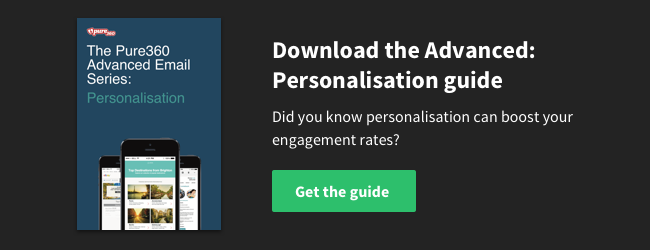As a marketer, all you want to do is get your email marketing templates designed and built, ready for new content to be added as and when necessary. This is a nice and easy way of doing things, and it also gives you lots of control.
While you know what your brand looks like on the web, in order to make sure you get the best results from your email marketing campaigns, you need to know how to structure it to optimise recipient interaction whilst maintaining your branding. Here are my tips on making effective email marketing templates.
General Structure in your Email Marketing Templates
The general structure of email marketing templates is a common one: banner, title, copy and footer – but with a few twists.
You can add a pre-header at the very top, make the logo smaller and in line with the title, and get at least one call to action near the top of the email. It’s also important to make sure your structure and copy look the same in all email clients.
1. Background images
The first thing to mention is that while background images are very pretty, hardly any email clients will render them – including Outlook 2010. So whilst you can put them in, make sure your email looks good enough without them, perhaps by using an appropriate background colour.
2. The pre-header
This is the tiny bit of text at the top of the email often called Trust Earning Text and is the first thing a recipient will see when they open the email, with or without images loaded.
Use this to:
Include the ‘view in a browser’ link, so people can click straight through to a browser view instead of load the images if they would prefer
Add a little teaser to elaborate on the subject line to get the images loaded
Add in an opt-out link as well as the one at the bottom
3. Keep the banner small for the preview pane
It’s conventional to have your logo image at the top of the email so people can see it and have that association with your brand. However, it can be pretty pointless while the images are not loaded and can make your email appear like a big blank nothing in the preview pane, so keep it small and sweet and put your title next to it, rather than below it
As you probably know, people tend to start reading at the top left, so it’s up to you if you want your logo top left and the title/headline to its right (which is where it would conventionally go) or the other way round.
If you can keep this relatively small, you can then fit in some copy in the preview pane view and allow people to interact with your email quickly and even before the images are loaded, if your call to action is particularly catching.
4. Company details in the footer
This is a legal requirement as of January 2008. In the same way as you need to be up front and accountable for postal marketing, you need to do the same for emails: company name, address and reg number. This goes out of the way at the bottom and can often help to add more text to the email.
5. Unsubscribe preferences
Finally, you need an unsubscribe link. Make it text, easy to find and not an image, so it can be seen while the images are not loaded. If someone is looking for it and you make it hard to find, they will only hit the spam button and that’s worse!
Copy Tips
Once you get to making the actual copy, you need to make sure that it’s as easy as possible for everyone to read.
1. Tables are best for structure
Everyone knows what a table looks like because at some point they have probably made one in their word processing software. While not the latest trend in web designs, tables are the only way to structure emails, and are ideal for making easy-to-customise email marketing templates.
Conventionally, you might have a row per chunk of copy and an image to the left or right. You may even alternate between images on the left and then images on the right as you go down the email.
If you have images, some people like to click images and others don’t really care, so you might as well make them into a link to the rest of the article on your website.
2. Don’t forget mobile readers
More and more emails are read on mobile devices and anyone who has one knows that more often than not, you have to zoom in. The inconvenient bit is having to zoom in and out as you travel down the email. If you keep the columns of text inline and the same width going down, it will be far easier for them to read.
Also, due to most phones having to switch between apps from email to browser, some people are more likely to use the view in a browser link from the start, so if you want to click more than one link in the email it is easier to go back and forth between email and website within the browser app rather than switching between the email app and the browser app.
3. Bullets are hard to style
Whilst everyone likes a bulleted list, bullets are hard to style and tend to render inconsistently in inboxes (especially Outlook 2010), regardless of whether you are using a professional HTML editor or your ESP’s WYSIWYG editor.
I’m a fan of lists and will continue to use them in emails, but I am aware that if I want a bullet list I have to test and modify, and test a bit more to make sure the text renders consistently in my email marketing templates across the board.
To get around this, sometimes I just put everything on a new line with a dash at the start.
4. Share share share
Once your content is in front of a recipient, make it as easy as possible for them to share with whomever they like on whatever site they like. Obviously, there are the favourites like Facebook and Twitter.
Avoid the Junk Folder
5. Text to image ratio
Spam filters like you to have about 60% text to 40% images, with at least 3 images on the page. You can’t make the text larger to even it up, as the filters count the characters and normally allocate about 12px per character whatever their size.
6. Word size
If you make the words too large in font size, filters don’t like that either. As long as you test it first, you will know if you have got it right.
7. Spammy words
Some of these are obvious, others are not. Any ESP will have a spam checker that can point these out to you but the majority of them are common sense. As long as you test them before sending to your main list you should be fine.
And there you have it, my top email marketing template tips. Follow these simple rules and you will be able to create emails as part of an effective campaign that delivers results.