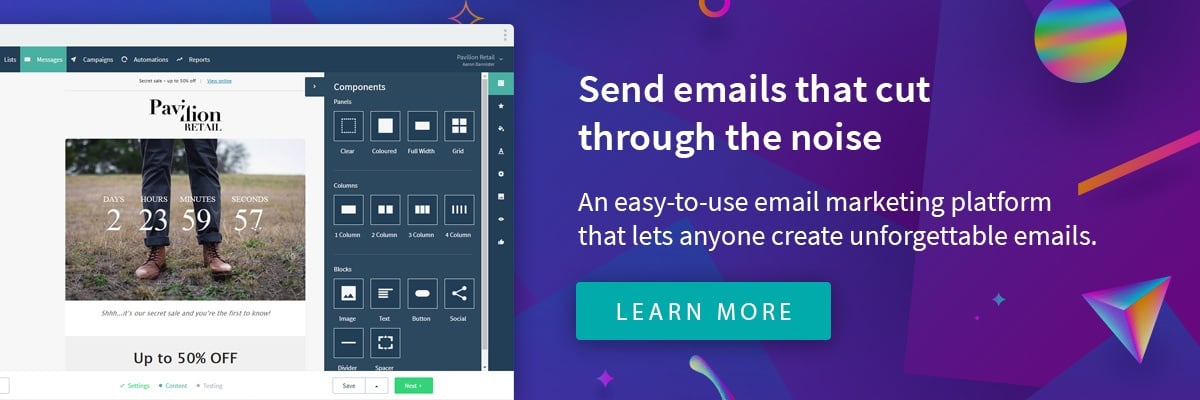We’re pleased to announce our new Campaign Reports – Search & Save feature is live within PureCampaign.
You can now aggregate and segment your email campaigns in a variety of different ways using advanced searches and filters.
Filter by message, campaign or list name, date sent or number of recipients, giving you the freedom to gain a holistic and segmented view of your campaigns, on the metrics that suit you.
You can easily save your report filters for future use, these can be easily edited, duplicated or deleted as required.
This new feature is ideal in a variety of different ways to compare and collate your email campaign results, or benchmark past and present campaigns within one reporting interface.
To make it even easier we have both a quick search and advanced search functionality, you can even tag these searches for collating similar reports and for searching on them when needed.
Segmenting campaigns by naming conventions
Your message campaign naming convention plays a strong part in giving you the ability to group these reports together within the new advance search and save feature. For example you may want to display your reporting data for your Black Friday campaigns over the past 3 years alongside each other.
Or display all of your customer retention focused email campaigns to have visibility on trends such as sending volumes, opens, click or unsubscribes.
This is also ideal for viewing customer lifecycle engagement with your email campaigns, such as your welcome sequence over a specific time period. Giving you insight into which types of messaging are getting the most engagement and which areas need improvement.
This collective view of your specific email campaigns grouped together will allow you to easily view the most and least successful campaigns. Gain insight into which type of content is working best and use this data to drive success in your future email campaigns.
Searchable metrics
There are a number of useful metrics that are searchable in order for you to collate and display similar themed email campaigns, these include:
Quick search – search by “message name contains”.
Advanced Filters – display the full dataset by:
– Message Name (Contains, Does not contain, Equals, Does not Equal)
– List Name (Contains, Does not contain, Equals, Does not Equal)
– Date Sent (Before, After, On, Between as well as presets for “Last 7, 14, 30 days, 3, 6, 12 months”)
– Recipients (Less than, Greater than)

Retrieving Saved Search Filters
Once you have saved filters you can easily retrieve and apply them to the data, as well as edit, duplicate and delete to keep the filter list organised.
All of these reports can be exported as data via CSV for you to use as you please.
Learn how our new reporting capabilities will help take your results to the next level. See it in action by booking a demo.
Along with our new advanced search and save reporting feature we have released a number of other useful updates within the PureCampaign platform, including:
Gmail Responsiveness
All new Drag & Drop emails are now automatically responsive in Gmail apps. Your existing messages will ask you to upgrade them when they are edited to ensure they are converted to the Gmail responsive format. This will enhance the recipients experience when viewing on a range of different devices that use Gmail apps.
Double Opt-in
When you now create a signup form through PureCampaign the code generated will have double opt-in enabled by default.
This is in line with GDPR requirements for ‘unambiguous consent’, where a web signup form can be filled out by anyone. The safest way to remove that ambiguity and be sure the address was supplied by its owner is for them to confirm from their email inbox using double opt-in.
Sign-ups to your form will result in a plain text double opt-in message being sent to the address submitted. You can edit this email by creating your own double opt-in message and setting up a double opt-in sign-up automation against that list.
Upload data consent check
To further support GDPR content requirements, each page which facilitates uploading data now includes a check box for to confirm that you have consent. This will appear on step 1 of the list upload flow, step 1 of the list append flow and the add record form. There are a number of additional features to help comply with the GDPR, they can also be found on our help page.
As you can see we’re evolving the PureCampaign platform inline with the current GDPR legislation, we have a great webinar if you would like to find out more about the risks and opportunities of GDPR for Marketers.
Please do not hesitate to contact us if you have any questions about the latest PureCampaign releases.
We hope you enjoy the new features and we have lots of exciting developments coming up on our roadmap.